GitHub ActionsでPushされたらMinikubeを立ててテストする
はじめに
GitHub Actionsのジョブ内でMinikubeを起動してテストすることが可能なことを知ったので、その疎通記事となります。
ネタ元はこちら↓
Setup minikube as CI step in github actions | minikube
リポジトリ作成
ディレクトリ構成はサンプルにならい下記のようにしています。 (.gitなどは省略)
# tree -a . ├── .github │ └── workflows │ └── pr.yml # GitHub Actionsの設定ファイル ├── Dockerfile # サンプルで利用するDockerfile ├── README.md └── deploy-to-minikube.yaml # Kubernetes Manifestファイル
下記に今回利用したリポジトリを配置しています。 github.com
pr.yml
name: CI on: - push # minikube.sigs.k8s.ioではPull Request時に発火となっていますが、今回はPushに変更 jobs: job1: runs-on: ubuntu-latest name: build example and deploy to minikbue steps: - uses: actions/checkout@v2 - name: Start minikube uses: medyagh/setup-minikube@master - name: Try the cluster ! run: kubectl get pods -A - name: Build image run: | export SHELL=/bin/bash eval $(minikube -p minikube docker-env) docker build -f ./Dockerfile -t local/example . echo -n "verifying images:" docker images - name: Deploy to minikube run: kubectl apply -f deploy-to-minikube.yaml - name: Test service URLs run: | minikube service list minikube service example --url echo "------------------opening the service------------------" curl $(minikube service example --url)
Dockerfile
例としてnginxを使います。
FROM nginx
deploy-to-minikube.yaml
nginxを利用するためDeploymentのcontainerPortを80に変更し、名前をついでにつけておきます。
apiVersion: apps/v1 kind: Deployment metadata: name: example spec: selector: matchLabels: app: example replicas: 2 template: metadata: labels: app: example spec: containers: - name: example-api imagePullPolicy: Never image: local/example:latest resources: limits: cpu: 50m memory: 100Mi requests: cpu: 25m memory: 10Mi ports: - name: example containerPort: 80 # Nginxが80番ポートで公開されるため --- apiVersion: v1 kind: Service metadata: name: example spec: type: NodePort selector: app: example ports: - port: 8080 targetPort: example # 名前で指定
GithubにPush
上記作成出来たのでGitHubにpushして確認してみましょう。
GitHub Actionsの確認
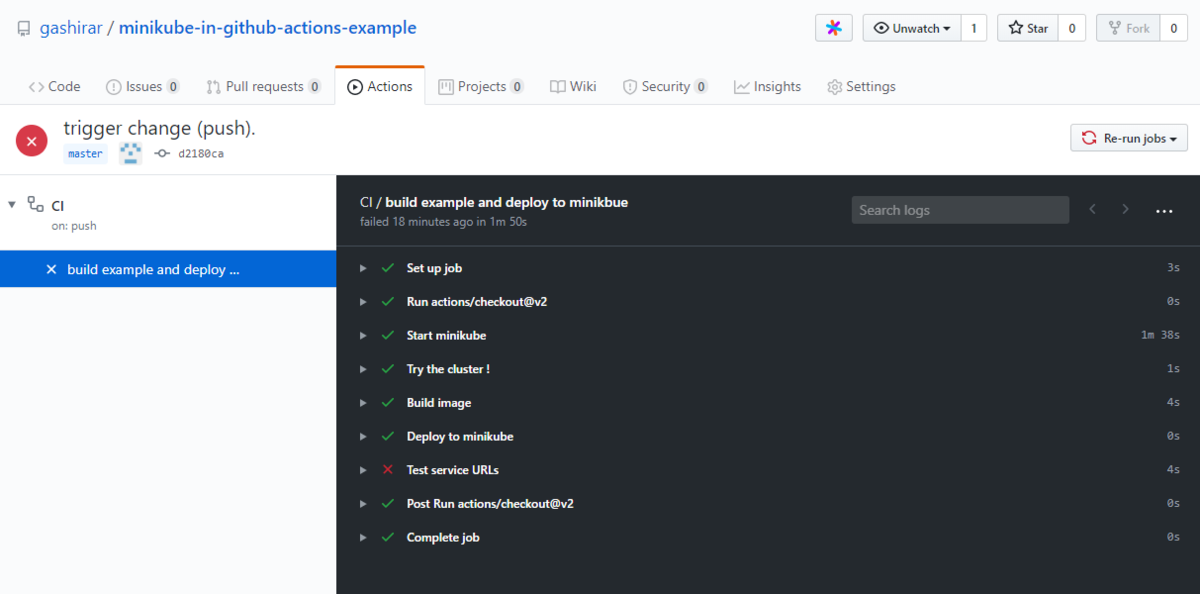
エラーとなっているTest service URLsをみてみます。
# Test service URLs 4s ##[error]Process completed with exit code 7. Run minikube service list |-------------|------------|--------------|-------------------------| | NAMESPACE | NAME | TARGET PORT | URL | |-------------|------------|--------------|-------------------------| | default | example | 8080 | http://172.17.0.3:31808 | | default | kubernetes | No node port | | kube-system | kube-dns | No node port | |-------------|------------|--------------|-------------------------| http://172.17.0.3:31808 ------------------opening the service------------------ % Total % Received % Xferd Average Speed Time Time Time Current Dload Upload Total Spent Left Speed 0 0 0 0 0 0 0 0 --:--:-- --:--:-- --:--:-- 0curl: (7) Failed to connect to 172.17.0.3 port 31808: Connection refused ##[error]Process completed with exit code 7.
どうやらNodePortへの接続に失敗しているようです。
ローカルで確認してみたところnginxからのレスポンスが見られるので、環境起因によるものと思われます。
gashirar:~/minikube-in-github-actions-example$ curl http://172.17.0.3:30500
<!DOCTYPE html>
<html>
<head>
<title>Welcome to nginx!</title>
<style>
body {
width: 35em;
margin: 0 auto;
font-family: Tahoma, Verdana, Arial, sans-serif;
}
</style>
</head>
<body>
<h1>Welcome to nginx!</h1>
<p>If you see this page, the nginx web server is successfully installed and
working. Further configuration is required.</p>
<p>For online documentation and support please refer to
<a href="http://nginx.org/">nginx.org</a>.<br/>
Commercial support is available at
<a href="http://nginx.com/">nginx.com</a>.</p>
<p><em>Thank you for using nginx.</em></p>
</body>
</html>
まとめ
締まらない感じになってしまいましたが、GitHub ActionsでMinikubeを立ててテストすることが可能になりました。
CIテスト用のクラスタを立てる手間が省けるため、いろいろと楽が出来そうな感じですね。